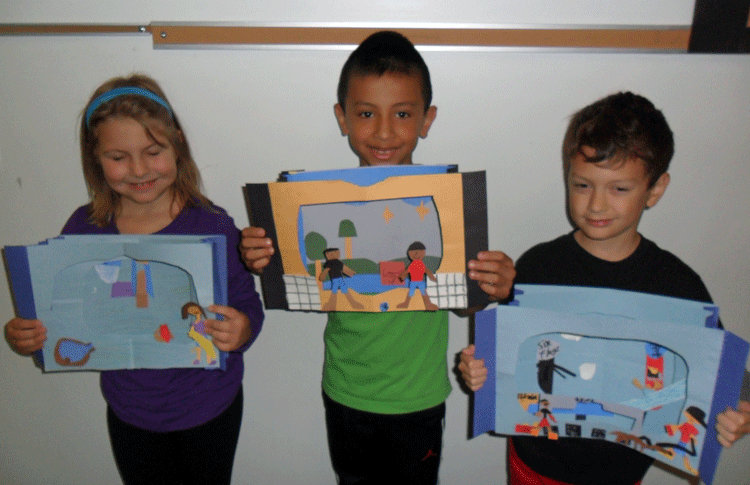Tuesday, October 28, 2014
4th Grade Geometry & Origami
Today's lesson was chopped up a bit by having all three classes at different points in the scope of the class and a morning safety drill. This means that each class did a little something different, but each class had time for a little geometry taught through origami. I have a link below to an origami website with a lot of models you can make with your child. Be sure to ask them about congruent vs. similar triangles, bisecting angles, and quadrilaterals. You'll enjoy making the models and talking with your child about what they've been learning.

Monday, October 27, 2014
5th grade Coding
Today I showed the students the "Featured Programmer" page and it turned out that many hadn't seen it yet so make sure you go back and check out the entry for last week featuring his great work.
This week's Featured Programmer is...
Jaden is programming what appears to be a pretty straight forward game of Tic-Tac-Toe. However he is finding out that getting the programming to work when playing against the computer is VERY involved. If you think about it the program needs to know what spaces are already taken, which are still available, when it's the computer's turn, and more! If you want to program the computer to play with a strategy then the programmer needs to understand both the strategy and how to program it as well. This all equals a lot of logic and hard work. For that reason alone Jaden has been chosen as our Featured Programmer of the week!
This week's Featured Programmer is...
Jaden M.
Tuesday, October 21, 2014
4th grade Geometry & Origami
Today 2nd hour Geometry class finished a little early with the lesson and I had an opportunity to share something I really enjoy - Origami. How do origami and geometry fit together in one class you ask...
I also shared the work of Robert Lang and I think he does a great job of explaining how the two are very good fit for one-another. Check it out!
I also shared the work of Robert Lang and I think he does a great job of explaining how the two are very good fit for one-another. Check it out!
Monday, October 20, 2014
5th grade Coding
Today everyone was working on their Scratch projects and doing many different kinds of things within those programs.
I'm going to start to highlight a student or two each week and the project they are working on.
Noah is creating "The Game of Science" that will help people to learn about the scientific method. He has this great little frog that snatches flies out of the air. The flies are tied to terms and ideas that you would need to know about when planning an experiment in Science class. The goal is to "catch" all the flies by answering the games questions correctly.
Noah's game is:
I'm going to start to highlight a student or two each week and the project they are working on.
This week's featured programmer is Noah A.!
Noah is creating "The Game of Science" that will help people to learn about the scientific method. He has this great little frog that snatches flies out of the air. The flies are tied to terms and ideas that you would need to know about when planning an experiment in Science class. The goal is to "catch" all the flies by answering the games questions correctly.
Noah's game is:
- challenging to code
- a fun idea
- educational
- unique
- AWESOME!
Thursday, October 16, 2014
2nd grade Sculpture - Looking ahead
Today all the students finished their "Favorite Place" sculpture book! They were all ready to take it home today too... but not so fast! Next week we have conferences and these will be on display during that time.
Wednesday conferences run from 4:00 - 5:00 & 5:30 -7:30.
Thursday they run all day - 9:00 - 12:00, 12:30 - 5:00, & 5:30 -7:30
We even have a book fair!
Any of the 2nd grade Sculpture students that come to conferences can take home the two finished pieces they have to show. Please join us and have the kids take you to all their classes and share the great work they are doing here each week.
The next sculpture lesson will be a collaborative work like the ones shown below. These go on display every year and every year we get so many compliments. They make our building look really neat.
Tuesday, October 14, 2014
3rd grade Scratch Coding
Here is a link to some projects I am sharing to help you begin creating your own Scratch game or animation. The program we worked on together in class is also here for you to look at to remember what we did.
Some of my programs are basic and some are pretty complicated. Check them out and figure out what kinds of features you'd like to include in your project and I'll teach those in class.
Some of my programs are basic and some are pretty complicated. Check them out and figure out what kinds of features you'd like to include in your project and I'll teach those in class.
4th grade Geometry - Area of Triangles
Today in class we extended last week's lesson on are to include the area of triangles. One powerful moment for most of the students was the demonstration shown below. This example visually shows how the formula makes sense and makes it more tangible for the students.
An extension you can try at home is to cut up some rectangles and rearrange the leftover pieces to make the triangle.
An extension you can try at home is to cut up some rectangles and rearrange the leftover pieces to make the triangle.
Monday, October 13, 2014
5th Grade Coding - Scratch
Today the students were working on their individual Scratch projects. Every student in my 2nd hour came with their homework done! Way to go 2nd hour!
The students that were ready with their homework got some extra assistance on their project. In 2nd hour this meant that we were able to actually create a mini game that contained bit of programming that almost all of the students needed to learn to help create their game. They learned how to code so the program knew when a score had been made, how to keep and show the score, how to create random movement in their project and how to get precise movement as well. This got them a good start on creating basic games.
With games in mind I wanted to share that Code.org has extended their lessons to creating a shareable Flappy Bird game based aps. Below is a link to a game I created to try it out and the link to where you and your child can go to create their own. You can share the link through Facebook, Twitter, through a text, or if none of those work for you you can do what I did and copy the web address and email it to someone.
 Flappy Code -Lesson 1
Flappy Code -Lesson 1
The students that were ready with their homework got some extra assistance on their project. In 2nd hour this meant that we were able to actually create a mini game that contained bit of programming that almost all of the students needed to learn to help create their game. They learned how to code so the program knew when a score had been made, how to keep and show the score, how to create random movement in their project and how to get precise movement as well. This got them a good start on creating basic games.
With games in mind I wanted to share that Code.org has extended their lessons to creating a shareable Flappy Bird game based aps. Below is a link to a game I created to try it out and the link to where you and your child can go to create their own. You can share the link through Facebook, Twitter, through a text, or if none of those work for you you can do what I did and copy the web address and email it to someone.
Thursday, October 9, 2014
2nd Grade Sculpture - Tunnel Book Binding & Covers
Today we took another step closer to finishing the students' sculptural tunnel books. Depending on the progress of the class period as a whole, some students bound the book and you see their pictures above. Students who have missed a class or are working a little too slowly worked on putting in their final details while their classmates made covers for their books. Next week everyone should have a finished tunnel book sculpture bound with a cover and then it's on to abstract sculptures!
Wednesday, October 8, 2014
3rd Grade Coding - Scratch Project
Most of the students are finished with the lessons at Code.org and have moved into working on Scratch. Their first assignment is to have the program print all of the letters in GALACTIC on the screen. They worked to write this code out on paper using what they had learned through Code.org. Now they are trying to translate their work into Scratch. They figure out pretty quick that there are MANY similarities between the two and this helps them to maneuver through the free programming aspect of Scratch.
Next the students are choosing a project of their own. Most will create some kind of simple game, however some of our advanced and dedicated coders are setting their sights high! Quinlan is writing a game program that will help others learn about chemistry and the periodic table. I suggested to the students that they think about writing some kind of review or educational game based on a class they took last year at GALACTIC. Space, Spanish, and Seuss could make for a lot of cool projects that the teacher could use with this year's 2nd grade classes. Music and Motion, Africa, Rain Forests, Engineering, and Math - the choices are HUGH!
If you are at all interested in trying your own hand at coding I strongly recommend Code.org and Scratch as some fun ways to learn a little and connect with what your children are doing here at GALACTIC. Here are links to both sites:
Scratch
Make sure to check out my other posts about both 3rd and 5th grade Coding Class.
Next the students are choosing a project of their own. Most will create some kind of simple game, however some of our advanced and dedicated coders are setting their sights high! Quinlan is writing a game program that will help others learn about chemistry and the periodic table. I suggested to the students that they think about writing some kind of review or educational game based on a class they took last year at GALACTIC. Space, Spanish, and Seuss could make for a lot of cool projects that the teacher could use with this year's 2nd grade classes. Music and Motion, Africa, Rain Forests, Engineering, and Math - the choices are HUGH!
If you are at all interested in trying your own hand at coding I strongly recommend Code.org and Scratch as some fun ways to learn a little and connect with what your children are doing here at GALACTIC. Here are links to both sites:
Scratch

Code.org
Tuesday, October 7, 2014
4th Grade - Geometry - Area notes & practice
In class today all of the students started learning about area of quadrilaterals. This is a bit basic for some students, however we are establishing a procedure to follow when solving unfamiliar problems. Things will get more complicated pretty quick but if the kids stick to the procedure they will feel like it's no big deal.
Here are some notes that might help and a few practice problems:
Here are some notes that might help and a few practice problems:
Monday, October 6, 2014
5th Grade Coding - Scratch Project Homework
Today in 5th grade the students began to work on their first major independent programming challenge. Each student is choosing their own project and writing code to make it happen. Some are doing educational games and other games just for fun. A few are using Scratch to program animation and tell a story. Some are art creating programs.
Here is a game I am working on coding. Target Timer is a work in progress and there is a lot more to come as I teach the students about the possibilities of Scratch.
http://scratch.mit.edu/projects/27292323/
The students have homework for the first time. They need to make a detailed list of the things they are going to need to figure out in order to reach their project goal. In other words, what with the program need to do in order to create the game or animation they have planned.
An example from the Target Timer game above would be that I needed to figure out:
Here is a game I am working on coding. Target Timer is a work in progress and there is a lot more to come as I teach the students about the possibilities of Scratch.
http://scratch.mit.edu/projects/27292323/
The students have homework for the first time. They need to make a detailed list of the things they are going to need to figure out in order to reach their project goal. In other words, what with the program need to do in order to create the game or animation they have planned.
An example from the Target Timer game above would be that I needed to figure out:
- how the program would know if the target had been hit
- how to keep score
- how to know if the new score was better than the last
- how to get the target to change size
- how to get the target to move to a random location
Friday, October 3, 2014
2nd Grade Sculpture - Tunnel Book - Favorite Place Sculptures
 |
| Edgar's "The Park" |
 |
| Jamie's "Yellowstone National Park" |
Today's learning target was "I can add final details to improve my artwork." Students finished their mid-ground and background for their tunnel book sculptures and then added small details to make their artwork interesting and engaging. I asked the kids how details in art are like details in writing, and they gave great responses.
"Details make a story more interesting and art too."
"Details make it so I can understand the story better. Details in sculpture make it so I can understand the sculpture better."
Next week students will make a cover or finish up these details so we are ready for assembly of the tunnel books.
Other learning targets for this project have been:
- I can plan for making art.
- We are learning to use the foreground, mid-ground, and background.
- I can add depth in my sculptures.
Subscribe to:
Comments (Atom)